How can I update my profile avatar?
Updating your avatar is fun and easy. Have a photo of yourself ready to go and follow these easy steps.
When preparing to update your avatar, have a photo of yourself ready and follow these simple instructions.
- Open up your profile in the upper right corner of the ZiZo App.
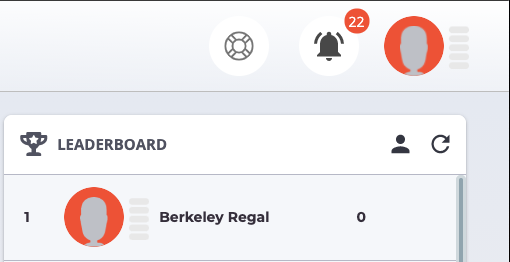
- When you click on the blank face your profile card will open.
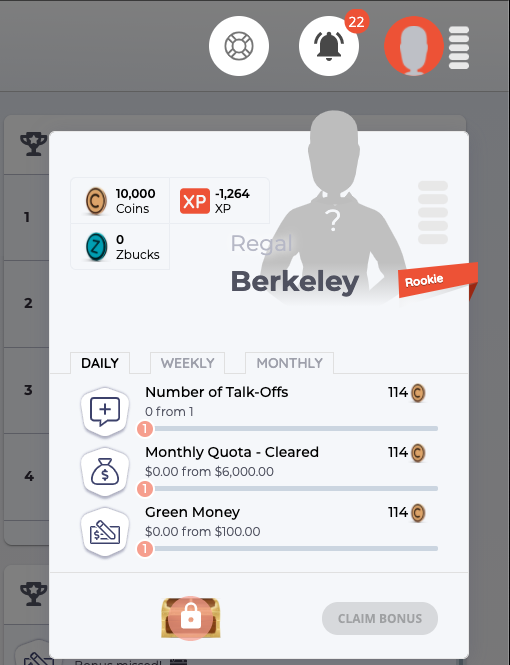
- As you hover over the ?, click the pen to edit.

- From here, browse to find your picture or drag and drop it. Here's a younger picture of me.
-png.png?width=508&name=Screen%20Shot%202020-12-03%20at%202-54-31%20PM%20(2)-png.png)
- Crop the photo and adjust any levels you wish.
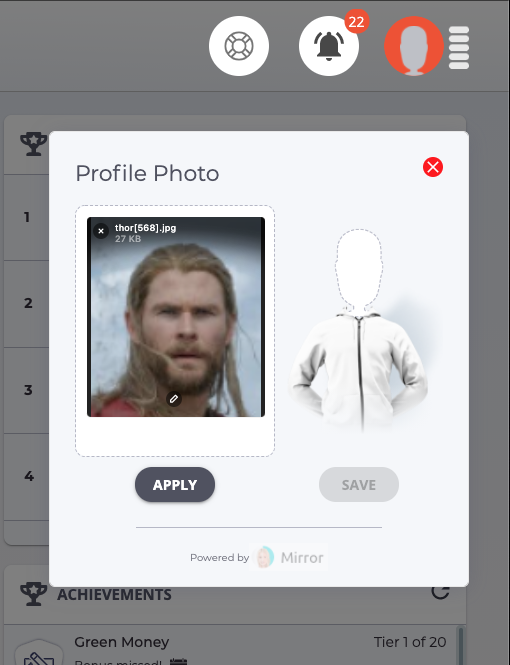
- Hit the Apply button when you're ready and there you have it! Save your avatar and it will be used throughout the App and Gameplay.

You may update your image anytime. Now, It's Game Time.